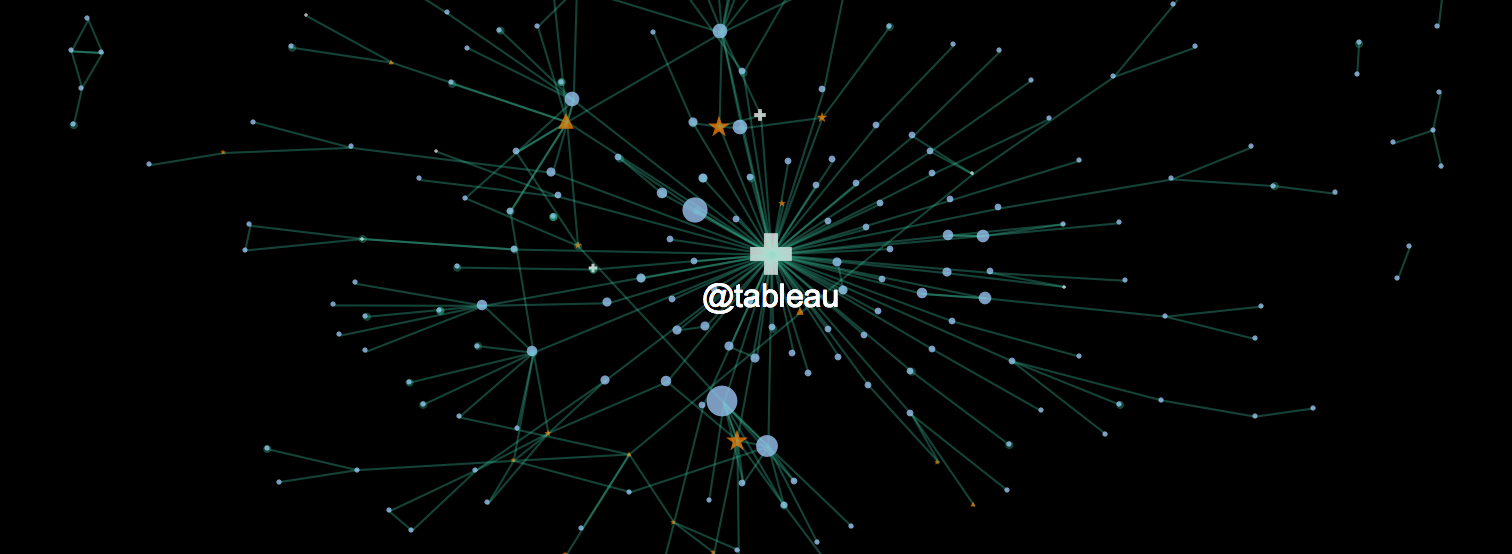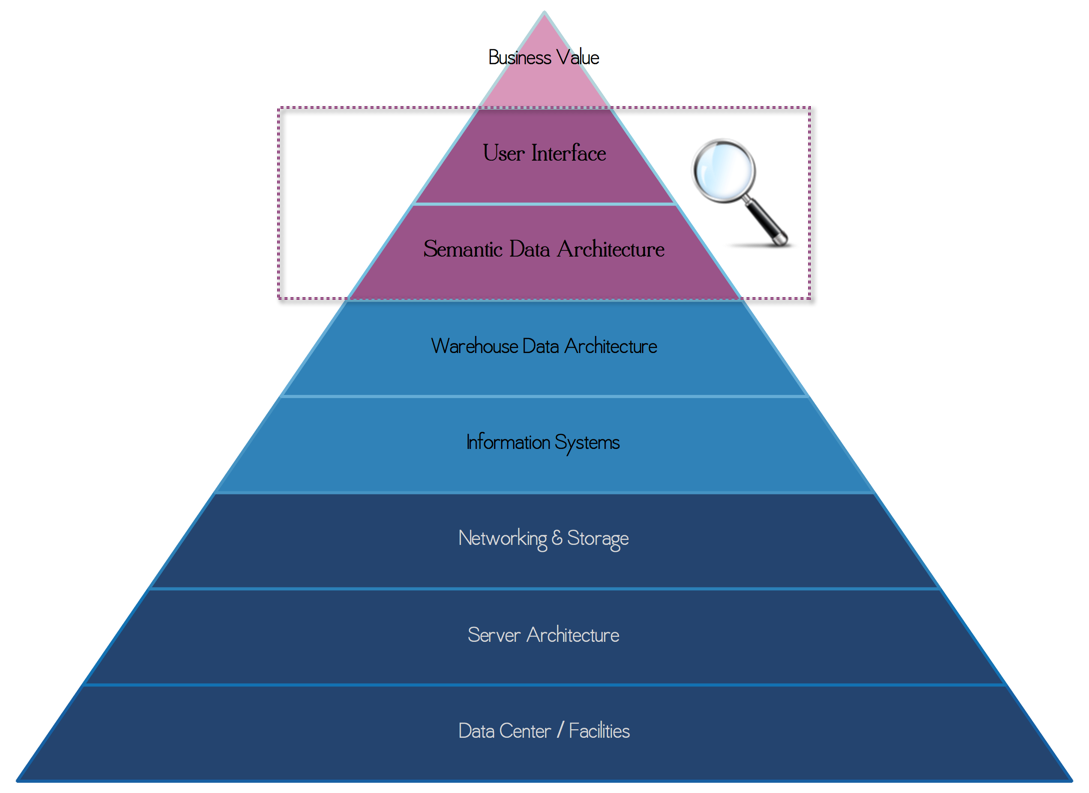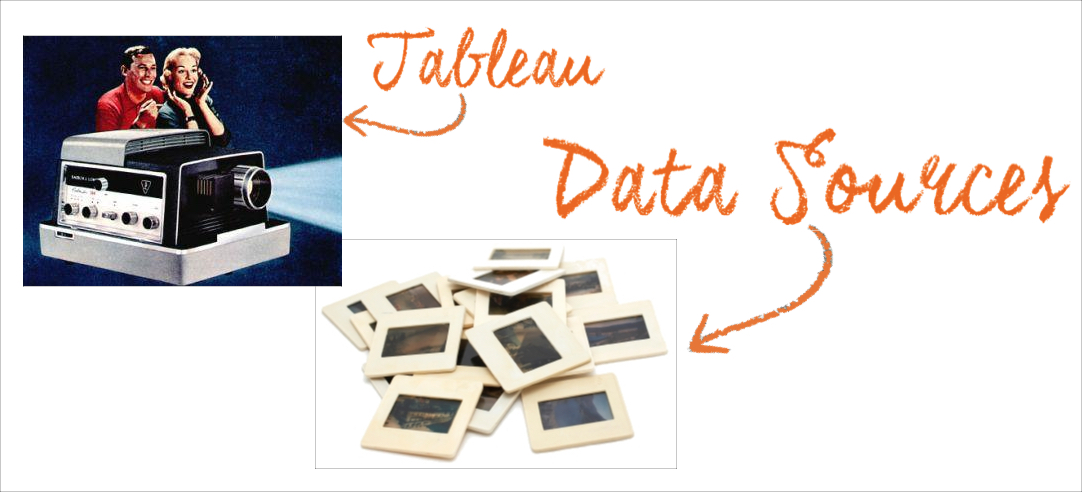Hi! I’m , bringing the Red Headed Step Data blog back to life with this deep-dive post on Tableau Set Actions. In this article I catalog various design patterns for Set Actions and summarize each use case with supporting resources. This post is a long one, and it may be too much to absorb in one reading. So please feel free to return to it as reference during the design phase of your future projects.
As of this writing, my colleague has just delivered a to demonstrate the power of Set Actions. He did a great job and I highly recommend to watch the recording. This article is a companion to that webinar, and it provides a great many links to the references and resources that unpack the detail behind each of these use cases.
Interactive is the Future
Set Actions were released with Tableau version 2018.3 and they unleash a world of new possibilities. They bring to life a dramatically increased ability